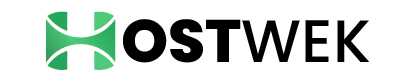Affiliate link cloaking is a cornerstone technique in digital marketing. Understanding and implementing it correctly can significantly boost your affiliate marketing efforts. Hostwek is your go-to source for shared, WordPress, and VPS hosting. It offers a deep dive into the nuances of affiliate link cloaking. It explains how to use it effectively in WordPress.
What Exactly is Link Cloaking? Link cloaking involves modifying a long, complex URL. The goal is to create a shorter, more manageable version. This simplifies the process of sharing links. It also adds a vital layer of security against potential online threats. For affiliate marketers, this means safeguarding their links from misuse and ensuring efficiency.
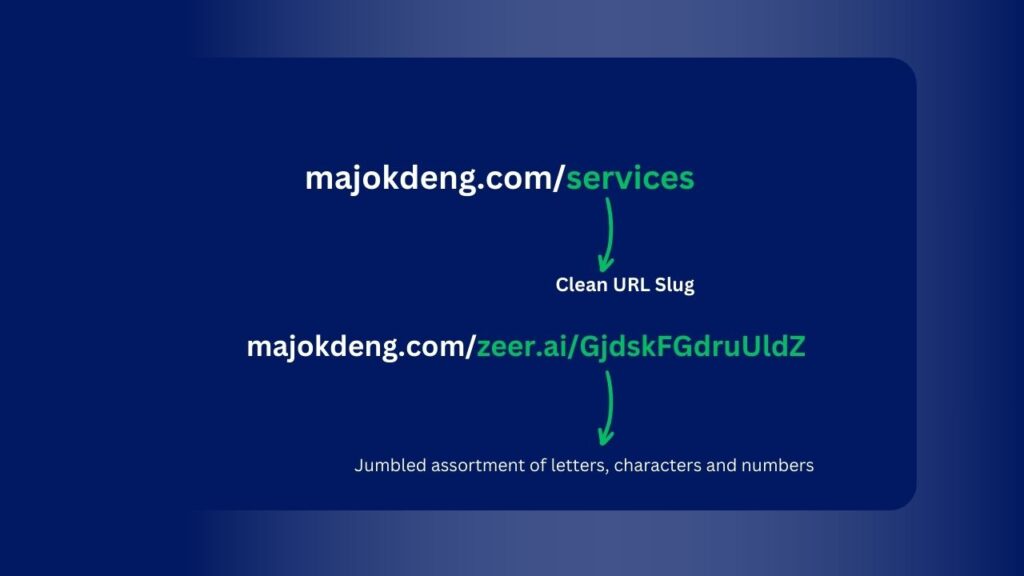
Link cloaking is important in the digital world. It enhances online safety and user experience. It acts as a shield, protecting your website from potentially harmful links. It also keeps users secure. For those in affiliate marketing, protecting their links is indispensable. They need to track performance with precision.
Key Benefits of Link Cloaking for Affiliate Marketers:
- Enhanced Link Management: Shorter URLs tend to avoid spam filters, appearing more professional.
- Better Traffic Analysis: Allows for efficient monitoring and management of traffic sources.
- Robust Security Measures: Diminishes risks like commission theft and unauthorized link usage.
Link Cloaking’s Impact on SEO and User Experience: Link cloaking streamlines your URLs. This improves SEO by making them more search engine-friendly. It also significantly enhances the user experience. It offers secure, straightforward navigation through your links.
Top WordPress Plugins for Effective Link Cloaking:
- ThirstyAffiliates: Renowned for its comprehensive features and enhanced security.
- Pretty Links: Notable for its diverse redirection capabilities and in-depth link tracking.
- Simple URLs: An excellent choice for basic link management tasks.
Implementing link cloaking in WordPress is straightforward. This is especially true with plugins like ThirstyAffiliates and Pretty Links Pro. These tools offer a range of features. They include basic cloaking and advanced functionalities. The tools cater to diverse marketing needs.
How to Cloak Links in WordPress
WordPress offers various methods for cloaking links, some requiring coding skills and others not.
Cloaking links in WordPress is easiest using plugins. There are many free and premium plugins that simplify the process of cloaking URLs with a few clicks. For advanced features like split testing or AB testing, consider a high-level plugin like Pretty Links Pro.
ThirstyAffiliates goes beyond basic link cloaking. It:
- Eases the management of affiliate links by categorizing them.
- Automatically tags affiliate links as ‘nofollow’ to meet search engine guidelines.
- Tracks clicks on each link to assess their performance.
- (For a fee) targets visitors based on their geographical location.
Steps for Using ThirstyAffiliates in WordPress:
1) Ensure you’re logged into your WordPress admin panel (wp-admin).
2) In the left sidebar, hover on ‘Plugins’, then click ‘Add New’.
4) Type ‘ThirstyAffiliates’ in the ‘Search Plugins’ box and press Enter.
5) Find the ThirstyAffiliates plugin, then click ‘Install Now’.
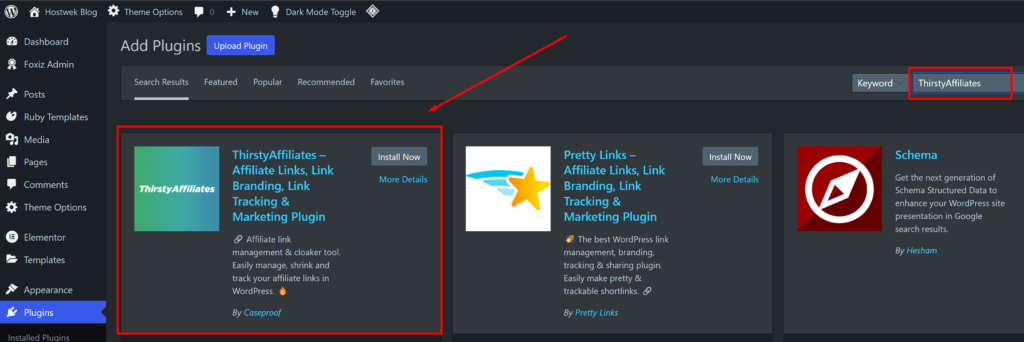
6) After the plugin is installed, click on the ‘Activate’ button.
Once the ThirstyAffiliates plugin is activated, one of your first tasks is to set up your link prefix. This is the segment of your cloaked link that appears right after your domain name but before the affiliate link slug. For instance, it might look like:
- yourwebsite.com/recommends/wordpress-hosting
- yourwebsite.com/go/hostwek
7) Navigate to ThirstyAffiliates → Settings and click on the ‘Link Appearance’ tab. Here, you can choose your link prefix from the suggestions provided or create a custom one.
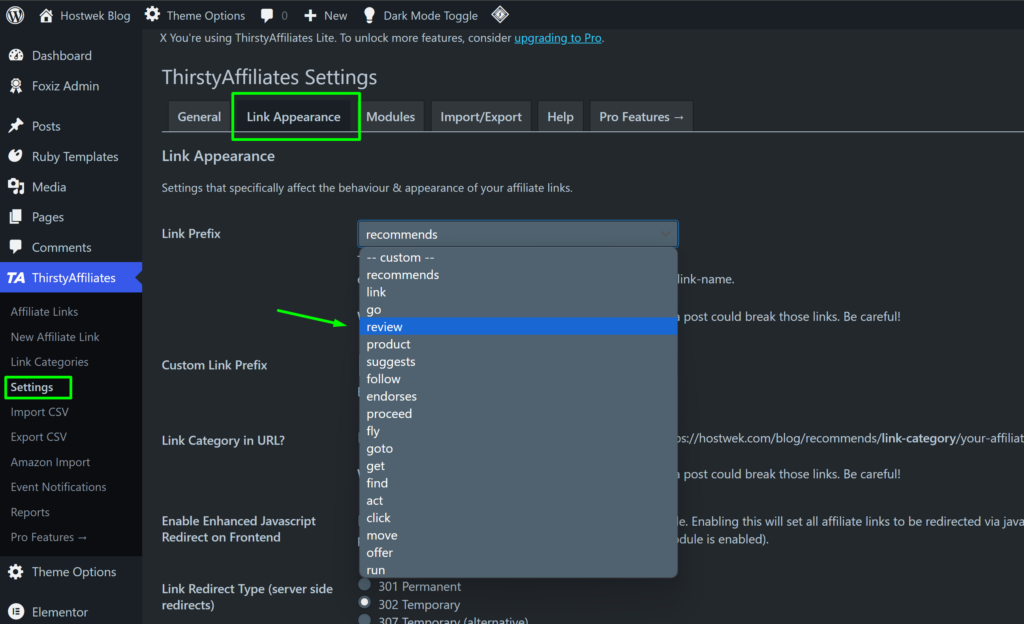
Below on the same page, you have the option to insert a ‘
no follow attribute for affiliate links and/or set them to open in a new browser tab. This decision is up to you.
8) After selecting your link prefix, go to ThirstyAffiliates → New Affiliate Link to add your first cloaked affiliate link.
It’s advisable to include a Title for your link. This helps in tracking the link and using it effectively in your content. Next, enter the affiliate destination URL into the ‘Destination URL’ box.
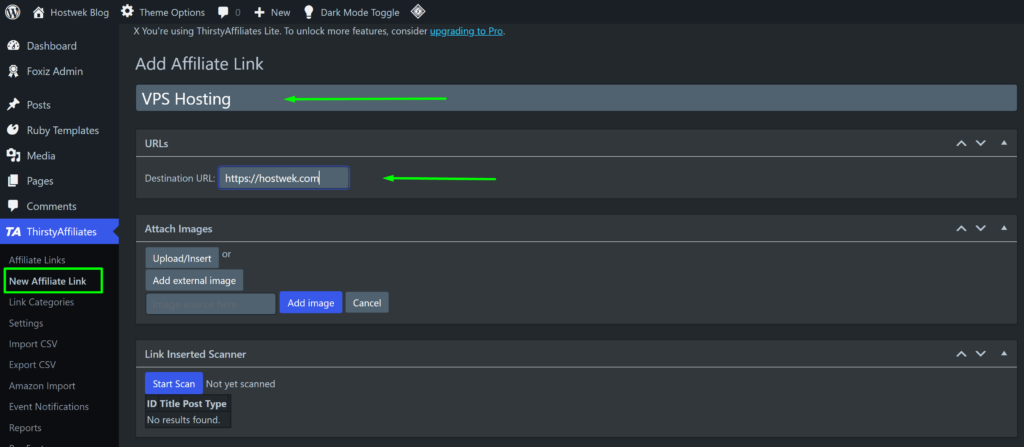
9) An effective way to organize your links is by using the ‘Link Categories’ feature. You can create new categories or use existing ones, similar to creating a blog post.
10) Once you have finished setting up your link, click the ‘Save Link‘ button.
After saving, you’ll see an option for the ‘Cloaked URL’. ThirstyAffiliates typically uses your link’s title as the slug, but you can modify this manually by clicking the ‘Edit Slug’ button.
11) Instead of manually creating and inserting affiliate links, ThirstyAffiliates allows you to add new links quickly using the ‘Quick Add Affiliate Link’ button found in the WordPress TinyMCE editor.
That’s it! ThirstyAffiliates will automatically use the link title as the anchor text, which you can edit if needed.
Conclusion
Link cloaking is a vital tool for any affiliate marketer. It safeguards your brand and reputation while providing more control over how users access the products or services you promote. With the right link cloaking plugin, WordPress becomes a powerful platform for ensuring maximum security and efficiency in managing your affiliate links. Leverage this valuable resource today to ensure all your links are properly cloaked.
Enjoyed this tutorial? You’ll love the support we offer! All Hostwek’s hosting plans include round-the-clock support from our exceptional team.